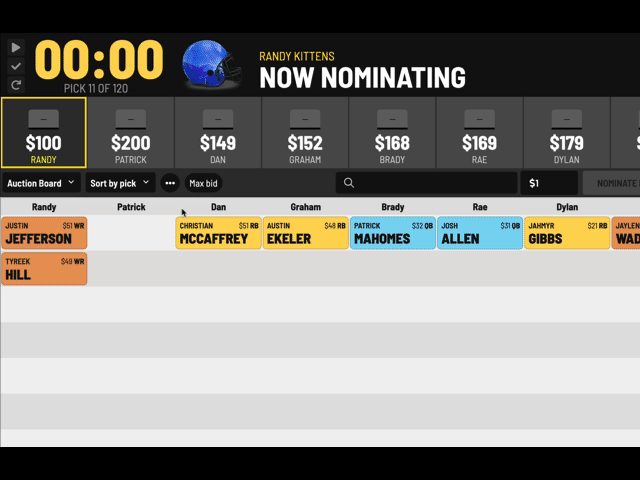New Tool: End a Team's Auction
Some auction league’s don’t require owners to spend all of their auction dollars or have a required Roster Size for owners to fill. This tool was made especially for the commissioners of league’s with these rules.
To end an owners auction, click on the “Commissioner Tools” drop-down menu, and click the “End Team’s Auction” option. You can then select a team and click the submit button to end that team’s auction. This team will then automatically be skipped during the player nomination process.
If you would like to reverse performing the ending of a team’s auction, you can simply re-select that team, and they will be re-included into the auction draft.