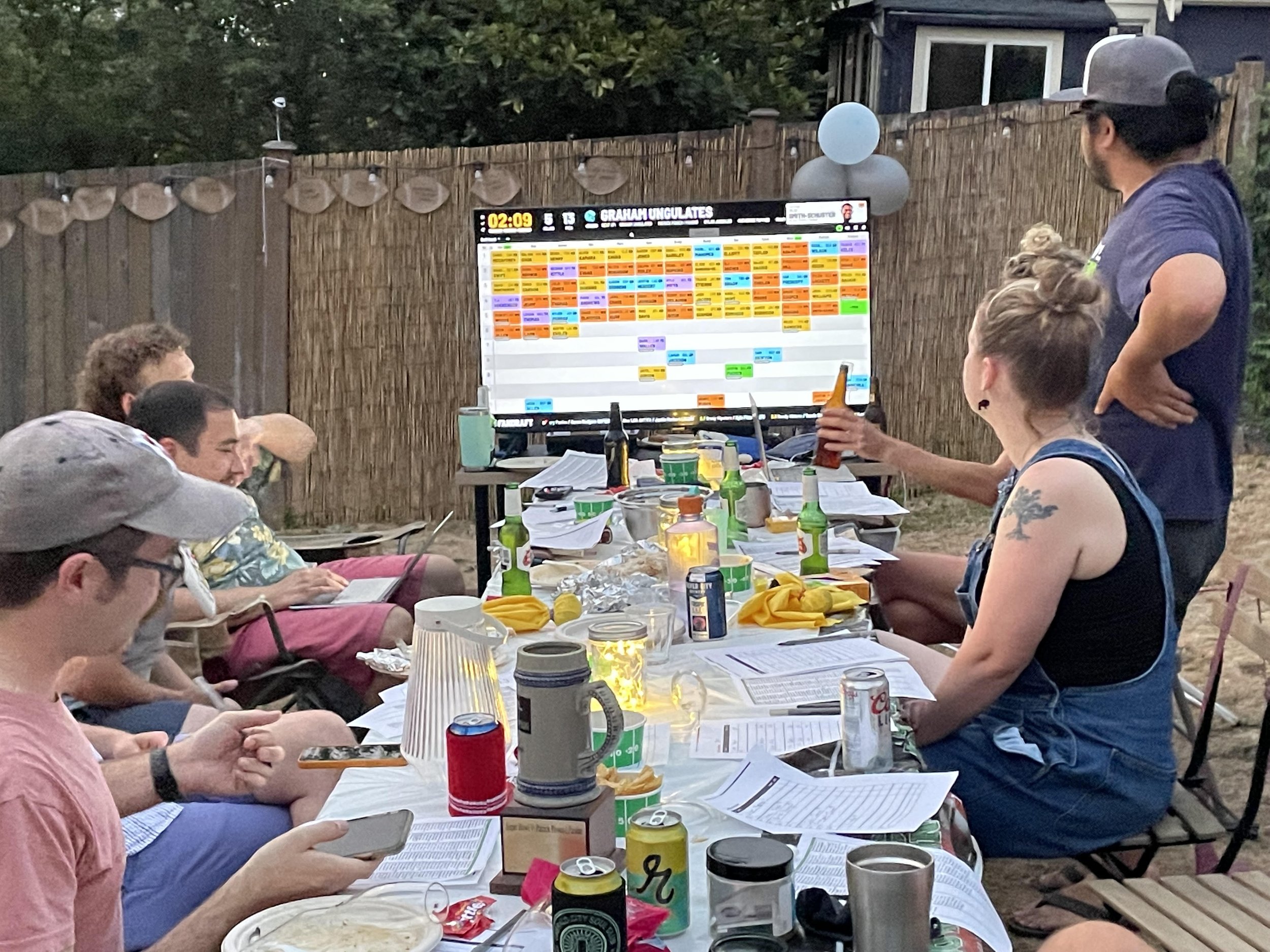IN-PERSON DRAFT PARTIES
Using FanDraft as your Draft Board
FanDraft was created to act as a digital alternative to the outdated “Sticker/Paper” draft boards. It’s best used by exporting your display to a large-screen TV or digital projector for your whole league to enjoy.
Commissioner Mode
For users who run an “In-Person” draft, or those of you who used to use the “Desktop” version of FanDraft, the new product can still be used in the exact same fashion.
The Commissioner can has full control over the draft. This means, as a commissioner, you can make picks on behalf of other users, edit picks, pause/play the clock, and perform nearly any function on behalf of you, the league, and any owner.
Remote Owners During In-Person Draft
While in Commish Mode, remote users still have the ability to make their own picks. However, the Commissioner simply has the option to make picks on behalf of teams if they so choose.
Remote owners will have the same experience as those in person, except they will be able to draft from their own computer or tablet device. You will be able to easily invite any number of owners to participate during your league setup process.
Exporting your display
If you have a fairly modern TV and laptop, streaming/mirroring your laptop to a television is quite simple these days.
Most modern TVs and laptops will allow you to easily mirror your screen wirelessly, or wired.
Below are several tutorials available on how to do this:
WIRELESS STREAMING TUTORIALS
Mirroring from iPad or Surface instructions
CHROMECAST / APPLE TV
Streaming is the wire-free way of displaying what is on your computer to a TV.
Using "air" play with these types of devices allows you to mirror what is on your computer directly to your TV.
Benefits: Wire free / Extremely easy to perform.
Negatives: If you have a slow internet connection (and/or owners are eating up bandwidth) it can cause lag issues.
TOOLS & TECH NOTES FOR AIRPLAY
AirPlay Compatible TVs: Several modern TVs now have built-in capabilities. It may be worth Googling your TV model to see if it’s compatible with your computer.
Chromecast:
Video Tutorial: How to Mirror your Computer Screen with Google Chromecast.
Text Tutorial: Mirror Your Computer's Screen on Your TV With Google's ChromecastApple TV: If you have a Mac and an Apple TV, you can stream via Airplay.
PC users with an Apple TV can consider AirParrot.
HDMI Cables
You can also physically connect your laptop to your TV via an HDMI cable. There are a variety of Laptop-to-HDMI cables/converters cheaply available, and setup is a cinch.
Benefits: The highest quality image, with a solid connection that doesn't require internet.
Negatives: Requires proper cable input/outputs.
TECH NOTES
Digital Projector
If you have access to a digital projector, you have the opportunity to display FanDraft at a massive size. Simply connect your projector to your laptop, and enjoy a massively displayed FanDraft screen.
Benefits: An almost unlimited screen size.
Negatives: Older projectors can often have limited resolution capabilities.
Online Documentation
We have a detailed area that fully documents the FanDraft application, which can be found here: https://documentation.fandraft.com/